The Boss RC-30 Loop Station is a dual-track looper pedal designed for versatile and comprehensive looping solutions. It allows musicians to record, layer, and play back audio phrases in real time, making it ideal for live performances and creative soundscaping. With its intuitive controls and robust features, the RC-30 has become a favorite among guitarists and vocalists seeking to expand their musical expression.
1.1 Overview of the Boss RC-30
The Boss RC-30 Loop Station is a dual-track looper pedal offering a robust platform for recording and playing back audio phrases. Designed for guitarists and vocalists, it features two independent stereo tracks with dedicated volume faders and track-select buttons; The pedal supports real-time layering, making it ideal for live performances and creative soundscaping. With a user-friendly interface, the RC-30 includes a MIC IN for vocal recording, an AUX IN for external audio sources, and a USB port for connecting to computers. Its built-in effects and rhythm capabilities further enhance the looping experience, making it a versatile tool for musicians.
1.2 Key Features of the RC-30
The Boss RC-30 Loop Station offers dual-track recording with two independent stereo tracks, allowing for complex layering and seamless transitions; It features dedicated volume faders and track-select buttons for intuitive control. The pedal includes a MIC IN for vocal recording, an AUX IN for external audio sources, and a USB port for computer connectivity. Built-in effects enhance playback options, while the rhythm guide provides a metronome with selectable time signatures. The RC-30 also supports up to 99 internal memory phrases and SD card expansion for additional storage, ensuring ample space for creative experimentation and performance.

Setting Up the Boss RC-30
Setting up the Boss RC-30 involves installing batteries or using an AC adapter for power. Familiarize yourself with the control panel, which includes volume faders, track-select buttons, and input/output jacks. Connect your instrument or microphone to the appropriate input, and ensure all cables are securely plugged in. Review the basic operation guide to understand pedal functions and navigation. Proper setup ensures optimal performance and ease of use for recording and looping sessions.
2.1 Installing Batteries
Installing batteries in the Boss RC-30 is straightforward. Open the battery compartment located on the underside of the pedal. Insert six AA alkaline batteries, ensuring they are correctly oriented according to the polarity markings. Close the compartment securely to avoid any loose connections. For extended use, it is recommended to use an AC adapter to conserve battery life. Always turn off the pedal when not in use to prevent battery drain. If using batteries, ensure they are fresh for optimal performance during recording and looping sessions. Proper installation ensures reliable operation of the RC-30.
2.2 Panel Descriptions
The Boss RC-30 features a user-friendly panel with a range of buttons, faders, and LED indicators. The MEMORY UP/DOWN buttons allow quick navigation between memory locations, while the SELECT buttons enable track selection. Dedicated volume faders provide precise control over each track’s level, ensuring balanced sound. The pedal switch serves as the primary control for recording, overdubbing, and playing loops. LED indicators display the current memory location, track status, and recording mode. The panel also includes input/output jacks, a USB port, and a rhythm button for timing settings, making it a comprehensive interface for intuitive operation and customization.
2.3 Basic Operation
Basic operation of the Boss RC-30 involves selecting a memory location, choosing a track, and using the LEFT pedal to record. Press MEMORY UP/DOWN to select an empty phrase location. Use the SELECT button to choose a recording track. Press the LEFT pedal to start recording. Once done, press the pedal again to end. To overdub, press and hold the LEFT pedal while playing. Playback begins automatically after recording. Use the RIGHT pedal to stop or clear the loop. The RHYTHM button enables timing settings for synchronized playback. This intuitive process allows for seamless looping and layering of sounds during live performances or practice sessions.

Recording and Looping
The Boss RC-30 allows musicians to record and loop audio phrases in real time. It supports dual-track recording, enabling layered sounds and complex compositions. The pedal provides intuitive controls for starting, stopping, and overdubbing loops, making it ideal for live performances and creative soundscaping. Its robust features ensure high-quality audio playback and seamless integration into musical workflows.

3.1 Dual-Track Recording
The Boss RC-30 features dual-track recording, allowing musicians to create complex compositions with two synchronized stereo tracks. Each track has dedicated volume faders and track-select buttons, enabling seamless control over layers. This feature lets users record, overdub, and switch between tracks in real time, providing flexibility for live performances and studio use. The dual-track system ensures high-quality audio and intuitive management of looped phrases, making it ideal for guitarists and vocalists seeking to expand their creative possibilities. This functionality enhances the overall versatility of the RC-30, making it a powerful tool for musical expression and experimentation.
3.2 Selecting and Managing Loops
Managing loops on the Boss RC-30 is straightforward, with features that allow for efficient selection and organization. Users can navigate through stored loops using the MEMORY UP/DOWN buttons, selecting empty phrases for new recordings. The pedal ensures smooth transitions between loops, enabling dynamic live performances. Each loop can be overdubbed or layered, and tracks can be independently controlled, providing flexibility for complex compositions. The RC-30 also supports stereo recording, enhancing the depth of sound. These features make it easy to manage and switch between loops, allowing artists to focus on their creativity during performances and rehearsals.
3.3 Syncing Tracks
Syncing tracks on the Boss RC-30 ensures both tracks play in perfect time, crucial for seamless performances. To synchronize, set a master tempo using the metronome or adjust rhythm settings by long-pressing the button. For external devices, use MIDI compatibility to sync the RC-30 as a slave or master. Stereo inputs and outputs require alignment to prevent phasing issues. Avoid using sleep mode during syncing by holding the left pedal. Use quantize features to align loop starts. Troubleshoot by checking tempo settings and effect configurations. This ensures smooth, synchronized playback for professional live and recorded performances.

Advanced Features
The Boss RC-30 offers advanced features like rhythm settings, effects, and memory storage, enhancing creativity and control for professional musicians. These tools allow for complex soundscaping and precise performance management.
4.1 Rhythm and Timing Settings
The Boss RC-30 provides extensive rhythm and timing controls, enabling synchronization of loops with precision. Users can adjust tempo, time signatures, and rhythm patterns to match their performance needs. Long-pressing the button activates rhythm settings mode, allowing customization of footswitch functions and system preferences. These features ensure seamless integration of loops into live performances, maintaining musical consistency and expression. The RC-30’s timing options are robust, offering flexibility for various musical genres and styles, making it a powerful tool for both practice and professional use.
4.2 Effects and Playback Options
The Boss RC-30 offers a variety of built-in effects to enhance your loops, including reverb, flanger, and delay. These effects can be applied to individual tracks or the overall mix, allowing for creative sound shaping. Playback options are equally versatile, with features like reverse playback and tempo adjustment. Musicians can also use the overdub function to layer sounds in real time, adding depth to their performances. The RC-30’s effects and playback options are designed to inspire experimentation and expand the possibilities of live looping, making it a valuable tool for both studio and stage use.
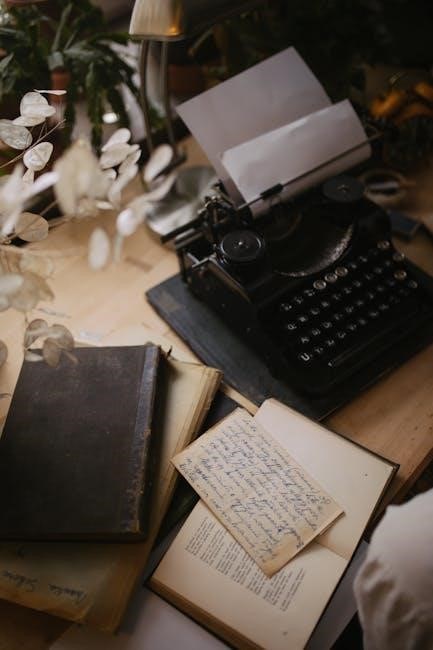
4.3 Memory and Storage
The Boss RC-30 Loop Station offers extensive memory and storage capabilities, allowing musicians to save and organize their loops efficiently. It features 99 memory locations, each capable of storing up to 3 hours of audio. Loops can be saved in WAV format, and the USB 2.0 port enables easy transfer of files to and from external devices. This flexibility makes it ideal for managing large libraries of loops and backing up important recordings. The RC-30 also supports SDHC cards for expanded storage, ensuring that users never run out of space for their creative compositions.

Connectivity and Compatibility
The Boss RC-30 Loop Station features L/R stereo inputs and outputs, a MIC jack, and an AUX IN jack for connecting microphones and external devices. It also includes a USB 2.0 port for file transfer, ensuring compatibility with computers and external storage solutions.
5.1 Input/Output Options

The Boss RC-30 Loop Station offers flexible input/output options for seamless integration with various audio setups. It features L/R stereo inputs and outputs, ensuring high-quality audio reproduction. Additionally, the RC-30 includes a MIC jack for direct microphone connection and an AUX IN jack for external devices like smartphones or tablets. These inputs allow musicians to incorporate a wide range of audio sources into their loops. The outputs are compatible with both home and professional sound systems, making the RC-30 versatile for different performance environments. This connectivity ensures that users can easily expand their creative possibilities while maintaining optimal sound quality.
5.2 USB and External Devices
The Boss RC-30 Loop Station features a USB 2.0 port, enabling easy connection to computers for transferring loops and backing up data. This port also allows users to import and export audio files, enhancing creativity and organization. Additionally, the RC-30 supports external devices such as expression pedals, providing expanded control over looping functions. These connectivity options make it simple to integrate the RC-30 into both live performances and studio setups, offering musicians greater flexibility and efficiency in their workflow.

Troubleshooting and Maintenance
Regularly clean the pedals and check connections to prevent issues. Update firmware to ensure optimal performance. Refer to the manual for resolving common problems and maintenance tips.
6.1 Common Issues
Common issues with the Boss RC-30 may include distorted audio, connection problems, or unexpected pedal behavior. Check input levels to avoid distortion. Ensure proper cable connections and clean the pedals regularly. If loops fail to play back, verify track selection and synchronization settings. For hum or noise, isolate the source and use noise-reducing cables. Firmware updates often resolve software-related issues. If the left pedal sticks, clean it thoroughly. Refer to the manual for detailed troubleshooting steps to address these and other common problems effectively.
6.2 Updating Firmware
Updating the firmware on your Boss RC-30 Loop Station is essential for maintaining optimal performance. Start by checking the current firmware version on your device to determine if an update is necessary. Visit the official Boss website and navigate to the support or downloads section specific to the RC-30; Download the latest firmware version and ensure you have the correct software or drivers for the update process. Connect your RC-30 to your computer using a USB cable, following the provided instructions for transferring the firmware; Avoid disconnecting the device or turning it off during the update to prevent any issues. After the update, restart your RC-30 and verify that all functions work correctly. Regular firmware updates ensure you have the latest features and improvements.

The Boss RC-30 Loop Station is a powerful tool for musicians seeking to expand their creative possibilities. With its dual-track recording, intuitive controls, and versatile features, it offers endless opportunities for live performances and studio work. By following the guidelines in this manual, users can unlock the full potential of the RC-30, from basic looping to advanced techniques. Regular updates and proper maintenance ensure optimal performance, while troubleshooting tips help resolve any issues. Whether you’re a seasoned professional or an aspiring artist, the RC-30 is an indispensable companion for bringing your musical ideas to life.

Leave a Reply
You must be logged in to post a comment.