JavaScript is a versatile scripting language essential for creating interactive web pages. It allows developers to add dynamic behavior to websites, making them more engaging for users.
Beginners can start by learning basic syntax, variables, and arithmetic operations. With resources like freeCodeCamp and Eloquent JavaScript, mastering the fundamentals becomes accessible.
It’s a cornerstone for both front-end and back-end development, especially with Node.js enabling server-side scripting. Start your journey today and unlock the power of web development!
What is JavaScript?
JavaScript is a lightweight, dynamic scripting language used for enhancing web pages and creating interactive client-side functionality. It is executed by web browsers and widely used for developing web, mobile, and desktop applications. JavaScript enables users to interact with web pages, making it a cornerstone of modern web development.
Why Learn JavaScript?
JavaScript is a cornerstone of web development, enabling dynamic interactions and animations. It powers both front-end and back-end technologies, offering versatility and high demand in the job market. Learning JavaScript opens doors to creating interactive web pages, mobile apps, and server-side programming, making it essential for aspiring developers.
Basic Setup and Environment
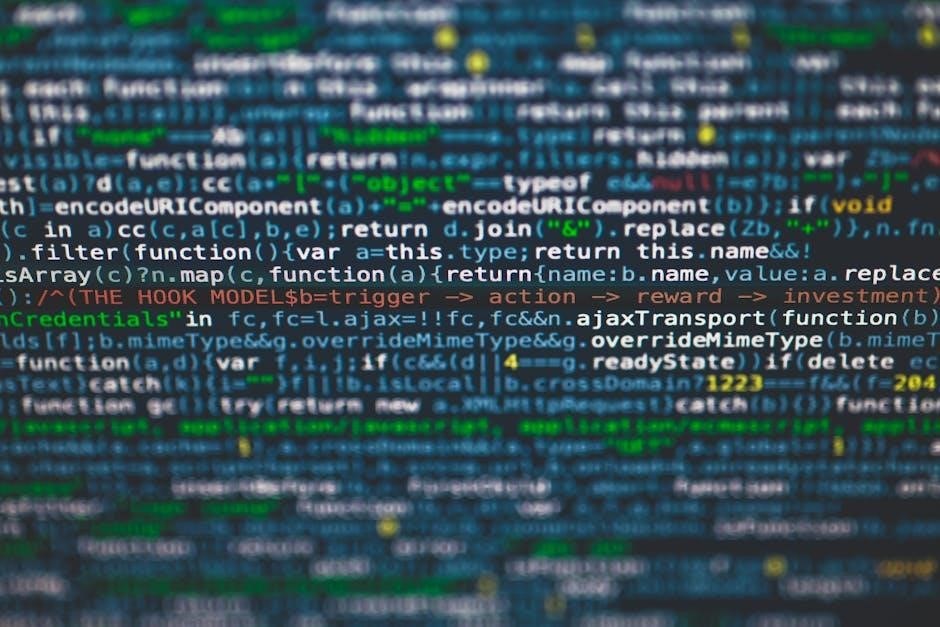
JavaScript Syntax and Variables
JavaScript syntax involves writing code with variables and arithmetic operations. Variables store values, and operations perform calculations. Use let or const to declare variables, and basic operators like + for arithmetic.
Basic Syntax and Rules
JavaScript’s syntax involves writing code in a specific structure. Statements are separated by semicolons, and code blocks use curly braces. Variables are declared with let or const. Arithmetic operations use +, -, *, and /. Strings are enclosed in quotes, and proper indentation improves readability. JavaScript is case-sensitive, so keywords like if and for must be lowercase.
Declaring Variables
In JavaScript, variables are declared using let, const, or var. let and const are modern choices, with let allowing reassignment and const making variables immutable. Use var for function-wide scope. For example: let name = "Alice"; or const PI = 3.14;. Always declare variables before use for clarity and to avoid issues.
Arithmetic Operations
JavaScript supports basic arithmetic operations like addition (+), subtraction (-), multiplication (), and division (/). Example: let sum = 5 + 3; results in 8. Use * for exponentiation and % for modulus. Operator precedence applies, so parentheses can clarify calculations. These operations are essential for manipulating numbers in your code.

Understanding Data Types
JavaScript data types categorize the values you work with. Primitive types include numbers, strings, booleans, null, and undefined, while reference types are objects like arrays and functions.
Primitive Data Types
Primitive data types are the basic building blocks in JavaScript. They include number (for numerical values), string (for text), boolean (true/false values), null (intentional absence of value), undefined (uninitialized variables), and symbol (unique identifiers). These types are immutable and form the foundation of JavaScript programming.
Reference Data Types
Reference data types in JavaScript include objects like Object, Array, Function, and Date. These types are mutable and stored by reference in memory. Unlike primitives, they can hold collections of values or complex data structures, making them essential for dynamic, interactive web applications. Examples include objects for data storage and arrays for lists of items.
Type Conversion
Type conversion in JavaScript allows changing data types, either implicitly or explicitly. Implicit conversion occurs automatically, like when adding numbers and strings. Explicit conversion uses methods like Number, String, and Boolean. Understanding type conversion is crucial for seamless operations, ensuring calculations and comparisons work as intended by preventing type-related errors in code execution.
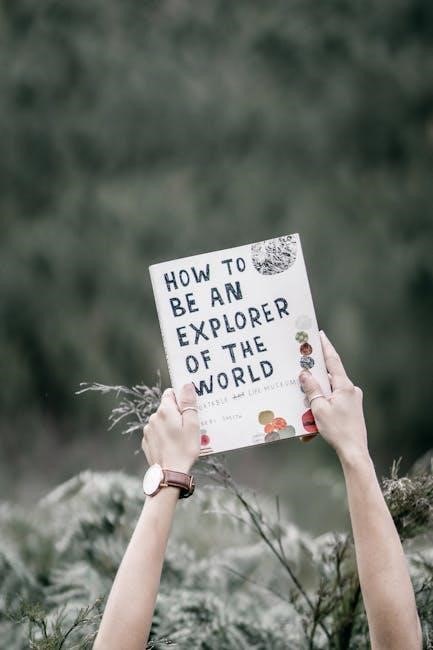
Operators and Conditional Statements
Operators and conditionals are essential for controlling program flow. They enable comparisons, logical operations, and decision-making, allowing scripts to respond dynamically based on different conditions and user interactions effectively.
Comparison Operators
Comparison operators in JavaScript are used to compare values. They include equality operators (==, ===), inequality operators (!=, !==), and relational operators (>, <, =, <=). These operators return a boolean result, enabling conditional decision-making in scripts. Use strict equality (===) for type-safe comparisons to avoid unexpected type conversions.
Logical Operators
Logical operators in JavaScript are used to combine conditions. The AND operator (&&) returns true if both conditions are true. The OR operator (||) returns true if at least one condition is true. The NOT operator (!) negates a boolean value. These operators are essential for creating complex conditional logic in scripts.
If-Else Statements
If-else statements allow conditional execution of code based on boolean outcomes. The if statement runs code if a condition is true. The else statement executes if the condition is false. This structure enables decision-making in scripts, making them dynamic. For example, if (x > 10) { ... } else { ... } simplifies flow control effectively.
Functions in JavaScript
Functions are reusable code blocks that perform specific tasks. They enhance code organization and reduce redundancy. Define functions using function keyword, and execute them by calling their name with optional parameters for dynamic behavior.
Defining Functions
Functions are reusable code blocks that perform specific tasks. To define a function, use the function keyword followed by a name and parameters in parentheses. The function body, enclosed in curly braces, contains the executable code. For example, function greeting(name) defines a function that takes a name parameter and returns a personalized message. This promotes code reusability and modularity, making your programs more efficient and easier to maintain. Start with simple functions to build a strong foundation in JavaScript programming.
Function Parameters and Arguments
Function parameters are variables defined in the function declaration, acting as placeholders for values. Arguments are the actual values passed when calling the function. Parameters are local to the function, allowing data to be passed and manipulated within the function scope. This enables functions to perform dynamic operations based on input, enhancing flexibility and reusability in coding.
Return Statements
A return statement sends a value back from a function to the caller. It terminates the function execution and allows the function to output results. Use return followed by a value or expression. For example, return 5; or return x * 2;. This enables functions to provide output for further use in the program, making them reusable and efficient.

Looping Constructs
Looping constructs execute a block of code repeatedly. For loops, while loops, and do-while loops are essential for iterating over arrays, performing repetitive tasks, and controlling flow in JavaScript.
For Loops
A for loop is used to execute a block of code repeatedly for a specified number of times. It initializes a counter, sets a condition, and updates the counter.
For loops are ideal for iterating over arrays or performing actions a fixed number of times. Example: `for (let i = 0; i < array.length; i++) { //code }`.
While Loops
A while loop executes a block of code as long as a specified condition is true. It checks the condition first and runs the loop if it’s true.
Example: `while (i < 5) { //code; i++ }`. It’s useful when the number of iterations isn’t fixed. Ensure the counter updates to avoid infinite loops.
Do-While Loops
A do-while loop executes a block of code at least once, then checks the condition. It ensures the loop runs one time before evaluation.
Example: `do { //code; i++; } while (i < 5);`. Useful when the code must execute at least once, making it ideal for specific iterative tasks.

Working with Arrays
Arrays store collections of data in a single variable. Create them using `[]` or `new Array`. Manipulate arrays with methods like `push`, `slice`, and `sort`.
Essential for organizing and managing multiple values, arrays are a fundamental data structure in JavaScript.
Creating Arrays
In JavaScript, arrays are created using `[]` or `new Array`. Initialize with values: `let colors = ['red', 'green', 'blue'];`. Create empty arrays: `let fruits = [];` or `let fruits = new Array;`.
Both methods allow dynamic data storage and manipulation, essential for organizing multiple values in a single variable.

Array Methods
JavaScript offers various array methods for manipulation. `push` adds elements to the end, while `pop` removes the last element. `shift` removes the first element, and `unshift` adds elements to the beginning. `sort` sorts elements alphabetically or numerically. `slice` extracts a portion of the array, and `splice` modifies elements in place. These methods simplify array operations for developers.
Manipulating Arrays
Manipulating arrays involves modifying their elements or structure. Use `map` to transform elements, `filter` to select specific elements, and `reduce` to aggregate values. `concat` merges arrays, while `reverse` reverses the order. `join` converts arrays to strings. These methods allow precise control over array data, enabling dynamic and flexible data handling in JavaScript applications.
The Document Object Model (DOM) represents the structure of a web page. It allows JavaScript to interact with elements, enabling dynamic content manipulation and enhanced user experiences seamlessly.
Understanding the Document Object Model
Selecting Elements
Modifying Element Content

Handling Events
JavaScript events enable interactivity by responding to user actions like clicks or key presses. Use event listeners to trigger functions, enhancing user experiences dynamically.
Event Listeners
Event listeners are functions that wait for specific actions, like clicks or key presses, and execute code in response. Use addEventListener to attach them to elements. For example, button.addEventListener('click', function{...}). They enable dynamic interactions, making web pages responsive. Learn to handle user inputs effectively with event listeners.
Common Events
Common JavaScript events include click, dblclick, and hover for mouse interactions. Keyboard events like keydown and keyup detect input. Form events such as submit and change help manage user input. These events enable developers to create responsive and interactive web experiences by triggering actions based on user behavior.
Event Object
The Event Object provides details about an event, such as its type, target element, and position; It includes properties like type, target, and currentTarget, and methods like preventDefault. Event delegation uses the event object to handle events on parent elements, allowing efficient management of multiple elements with a single listener. Use it to access event-related data dynamically.
Best Practices and Resources
Follow coding standards and use tools like ESLint for consistency. Debug with browser consoles and explore resources like freeCodeCamp, Eloquent JavaScript, and JavaScript.info for comprehensive learning.
Coding Standards
Coding Standards
Adopt consistent coding practices to ensure readability and maintainability. Use tools like ESLint to enforce standards and avoid common errors. Follow best practices for naming conventions, indentation, and comment writing.
Keep your code clean and modular, avoiding outdated practices. Regularly review and refactor your work to improve quality and performance.
Debugging Techniques
Debugging is crucial for identifying and fixing errors in JavaScript. Use console.log to log variable values and track code execution. Utilize browser developer tools to set breakpoints, inspect variables, and step through code. Check the console for error messages and use tools like Chrome DevTools for advanced debugging.
Recommended Resources
Start with freeCodeCamp for hands-on learning. Eloquent JavaScript offers a free online book. Explore javascript.info for comprehensive guides. Ania Kubów’s courses and A Smarter Way To Learn JavaScript are excellent for practical skills. Use online platforms like YouTube and MDN Web Docs for tutorials and references.

Leave a Reply
You must be logged in to post a comment.