Overview of the 1734-IB8S Module
The 1734-IB8S module is part of the POINT Guard I/O system, designed for safety applications․ It offers dual-channel safety inputs and compatibility with various I/O modules, ensuring reliable performance in industrial settings․
1․1 Key Features and Applications
The 1734-IB8S module offers dual-channel safety inputs, conformal coating options, and compatibility with the POINT I/O system․ It supports both safety and general-purpose applications, ensuring flexible configurations․ Designed for industrial environments, it provides reliable performance and adheres to safety standards, making it ideal for various automation and control systems․
1․2 Compatibility with POINT Guard I/O System
The 1734-IB8S module seamlessly integrates with the POINT Guard I/O system, ensuring enhanced safety and reliability․ It is designed to work alongside other POINT I/O modules, allowing for flexible configurations․ The module requires a firmware revision of 17, 18, or 19 on the 1734-AENT to ensure proper functionality and connectivity within the POINT Guard I/O system․
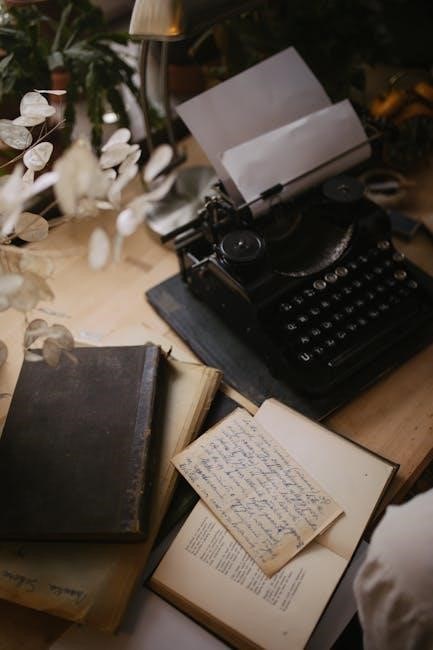
Installation and Mounting Guidelines
The 1734-IB8S requires two mounting base assemblies․ Do not use 1734-TB3 or 1734-TB3S․ Ensure compliance with all applicable codes, laws, and standards during installation․
2․1 Mounting Base Assemblies Requirements
The 1734-IB8S module requires two mounting base assemblies for proper installation․ Ensure these bases are compatible and specifically designed for the module․ Avoid using 1734-TB3 or 1734-TB3S bases, as they are not suitable․ Mounting must align with the module’s dimensions and weight specifications․ Proper torque and alignment are critical to prevent damage and ensure reliable operation․ Always follow the manufacturer’s guidelines for installation․
2․2 Safety Precautions and Installation Best Practices
Always de-energize the module before installation to prevent electrical hazards․ Use proper tools and follow torque specifications to avoid damage․ Ensure the environment meets temperature and humidity requirements․ Adhere to local codes and industry standards for safe installation․ Refer to the user manual for detailed guidelines to ensure compliance and reliable operation of the 1734-IB8S module․

Configuration and Setup
Configure the module as a regular input or dual-channel safety input․ Ensure firmware revision compatibility for optimal performance and safety functionality across industrial applications․
3․1 Configuring the Module as a Regular Input
When configured as a regular input, the 1734-IB8S treats each channel as a single input․ This setup is ideal for general-purpose I/O operations, allowing seamless integration with various industrial systems․ Ensure the firmware revision of the 1734-AENT is compatible for proper functionality, as outdated versions may not support the module’s full range of features effectively․
3․2 Dual-Channel Safety Inputs Configuration
The 1734-IB8S module can be configured for dual-channel safety inputs, enabling enhanced safety applications․ Each channel operates independently, ensuring redundancy and reliability․ For proper setup, configure the module as a safety input and verify compatibility with the 1734-AENT module’s firmware revision․ Dual-channel configuration is crucial for safety-critical applications, requiring adherence to installation and wiring guidelines to maintain system integrity and compliance with safety standards․
3․3 Firmware Revision Requirements for 1734-AENT
Ensure the 1734-AENT module has compatible firmware for the 1734-IB8S․ Older firmware versions, such as v1, may not support safety features or connectivity with POINT Guard modules․ Use RSLinx Classic or the module’s webpage to verify firmware revision․ Updating to a compatible version is essential for optimal performance and safety functionality, especially when integrating with newer modules and systems․

Wiring and Power Supply
The 1734-IB8S module requires careful wiring and power supply configuration․ Use 1734-EP24DC and 1734-EPAC expansion power supplies to support mixed modules and create separate power groups for AC I/O․
4․1 Detailed Wiring Diagrams and Instructions
The 1734-IB8S module requires precise wiring, as outlined in the manual․ Use the 1734-EP24DC and 1734-EPAC expansion power supplies for proper power distribution․ Ensure separate power groups for AC I/O modules to prevent interference․ Refer to the provided diagrams for correct terminal connections and follow safety guidelines to avoid electrical hazards․ Proper grounding and insulation are essential for reliable operation․
4․2 Power Group Configuration for AC I/O Modules
Configure the 1734-IB8S module by creating a separate power group for AC I/O modules․ This ensures reliable operation and prevents interference․ Use the 1734-EP24DC and 1734-EPAC expansion power supplies to mix POINT I/O and POINT Guard I/O modules․ Isolate AC modules in their own power group to maintain optimal performance and safety․ Refer to the user manual for detailed instructions and diagrams․
Safety Certifications and Compliance
The 1734-IB8S module holds TUV General Safety and IECEx Scheme certifications․ It complies with industry standards and regulations, ensuring safe and reliable operation in hazardous environments․
5․1 TUV General Safety and IECEx Scheme Certifications
The 1734-IB8S module is certified under the TUV General Safety and IECEx Scheme, ensuring compliance with global safety standards for use in hazardous locations․ These certifications validate its design, construction, and performance under rigorous testing, providing assurance of reliability in explosive atmospheres and other demanding environments․ The module meets essential safety requirements for industrial applications․
5․2 Compliance with Industry Standards and Regulations
The 1734-IB8S module adheres to industry standards and regulations, including ISO and EN requirements, ensuring safe and reliable operation in various industrial environments․ Its design and functionality meet global safety and environmental standards, making it suitable for applications requiring strict compliance․ This ensures the module operates efficiently while maintaining adherence to regulatory demands across different regions and industries․

Technical Specifications
The 1734-IB8S module features 8 input channels, supporting dual-channel safety inputs with high reliability․ It operates at 24V DC, ensuring compatibility with standard industrial power systems․
The module includes conformal coating options, enhancing durability in harsh environments․ Its compact design and efficient power consumption make it ideal for various industrial automation applications․
6․1 Input Channels and Module Specifications
The 1734-IB8S module offers 8 input channels, each capable of handling dual-channel safety inputs for enhanced redundancy․ It operates at 24V DC, ensuring compatibility with most industrial systems․ The module supports conformal coating, which protects against environmental stress․ Its compact design and low power consumption make it suitable for a variety of automation applications, ensuring reliable performance in demanding environments․
6․2 Conformal Coating Options and Benefits
The 1734-IB8S module offers conformal coating options, denoted by the suffix “K,” which protects against environmental stressors like moisture and contaminants․ This coating enhances durability and reliability in harsh industrial conditions without compromising performance․ It is ideal for applications requiring extended lifespan and reduced maintenance, ensuring dependable operation in demanding environments․

Troubleshooting and Maintenance
Regular maintenance ensures optimal performance․ Check connections, verify power supply, and monitor for errors․ Refer to the user manual for diagnostic tips and repair guidance․
7․1 Common Issues and Diagnostic Tips
Common issues include faulty connections, outdated firmware, and power supply problems․ Check cables for damage and ensure proper installation․ Verify firmware is up-to-date for optimal performance․
For diagnostics, use RSLinx Classic to monitor module status․ Resetting the module or updating firmware often resolves issues․ Consult the user manual for detailed troubleshooting procedures and guidelines․
7․2 Recommended Maintenance Practices
Regularly inspect connections and clean the module to prevent dust buildup․ Ensure all screws are tightly secured and verify power supply stability․ Schedule periodic firmware updates to maintain optimal performance and security․
- Check for loose wires and tighten connections as needed․
- Use compressed air to clean the module and prevent dust accumulation․
- Monitor the power supply for voltage fluctuations․
- Update firmware via RSLinx Classic or the module’s webpage․

Network Configuration and Communication
The 1734-IB8S integrates with safety networks, allowing configuration of the Safety Network Number (SNN) and optimization of RPI and network timeout settings for reliable communication․
8․1 Managing the Safety Network Number (SNN)
Managing the Safety Network Number (SNN) ensures proper communication within safety applications․ The SNN uniquely identifies the safety network, preventing conflicts․ Assigning a unique SNN to each safety network is crucial․ Configuration tools allow setting and verifying the SNN, ensuring seamless integration with other safety devices․ Proper SNN management is essential for reliable operation and fault-free communication in industrial safety systems․
8․2 Optimizing RPI and Network Timeout Settings
Optimizing RPI (Requested Packet Interval) and network timeout settings is crucial for reliable communication․ Adjusting these settings ensures data integrity and timely responses․ Rockwell Automation recommends increasing RPI and timeout values to prevent network overload and ensure smooth operation․ Proper configuration enhances system reliability and minimizes communication errors, ensuring optimal performance in industrial safety applications․
User Manual and Additional Resources
Access the full PDF manual for the 1734-IB8S module, supported by AI for instant answers․ Additional resources include user guides, technical documents, and configuration tools for optimal setup and troubleshooting․
9․1 Accessing the Full PDF Manual with AI Support
The 1734-IB8S module’s full PDF manual is available online, offering detailed instructions and diagrams․ With AI-powered chat support, users can instantly access answers to technical questions, troubleshooting tips, and configuration guidance․ This resource ensures efficient setup and operation of the module, providing comprehensive support for all installation and maintenance needs․
9․2 Allen-Bradley 1734-IB8S User Manual Highlights
The Allen-Bradley 1734-IB8S user manual provides essential information for installation, configuration, and troubleshooting․ It highlights key features, compatibility with POINT Guard I/O, and safety certifications․ Detailed wiring diagrams and mounting requirements are included, along with firmware revision checks for optimal performance․ The manual also offers guidance for configuring the module as a regular input or dual-channel safety input, ensuring compliance with industry standards․
Compatibility with Other Modules and Sensors
The 1734-IB8S module seamlessly integrates with various sensors and modules, including the SensaGuard 440N-Z21S17H switch and HVAC sensors, ensuring versatile and efficient system operation․
- Compatible with SensaGuard 440N-Z21S17H switch for enhanced safety․
- Works with HVAC and refrigeration sensors for environmental monitoring․
10․1 Integration with SensaGuard 440N-Z21S17H Switch
The 1734-IB8S module is fully compatible with the SensaGuard 440N-Z21S17H switch, enabling seamless integration for safety and control applications․ This combination supports advanced wiring configurations and diagnostics, ensuring reliable performance in industrial environments․ The user manual provides detailed instructions for setup and configuration, optimizing system safety and efficiency․
10․2 Compatibility with HVAC and Refrigeration Sensors
The 1734-IB8S module is designed to integrate with HVAC and refrigeration sensors, enabling precise monitoring and control of environmental conditions․ Its compatibility ensures seamless operation in temperature and humidity control applications, enhancing system efficiency and reliability․ The module supports real-time data acquisition and advanced diagnostics for optimal performance in industrial HVAC systems․
Frequently Asked Questions
Common inquiries include firmware compatibility, installation requirements, and troubleshooting tips․ Users often ask about configuring dual-channel inputs and ensuring proper power supply connections for optimal performance․
11․1 General Inquiries and Common Questions
Users often inquire about the module’s compatibility with existing systems and firmware requirements․ Common questions include how to configure dual-channel safety inputs and resolve power supply issues․ Others seek clarification on mounting base assemblies and troubleshooting techniques․ Additionally, many ask about accessing the full PDF manual and utilizing AI support for efficient setup and operation․ Always refer to the official Rockwell Automation resources for accurate information․
11․2 Tips for Efficient Module Operation
For optimal performance, ensure the module is mounted correctly and powered adequately․ Regularly update firmware and check compatibility with other devices․ Use the Safety Network Number (SNN) effectively and optimize RPI settings․ Refer to the official manual for detailed instructions and troubleshooting guides․ Proper configuration and maintenance will enhance reliability and longevity of the module in industrial applications․ Always follow Rockwell Automation guidelines for best results․
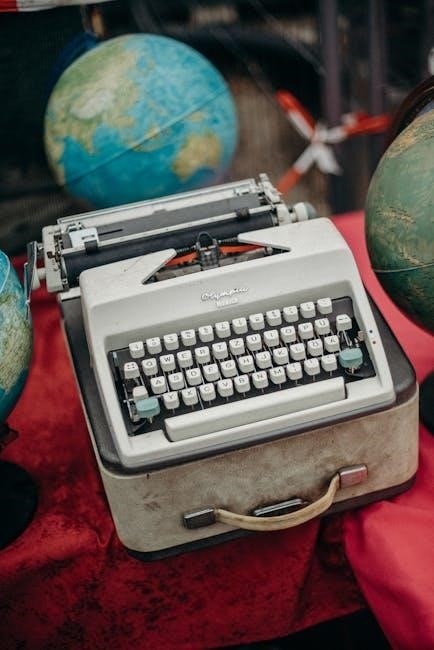
Leave a Reply
You must be logged in to post a comment.