The Aprilaire Manual Humidistat is a reliable device for controlling humidity levels in homes, offering precise manual operation and integration with furnace systems for optimal indoor air quality.
Overview of the Aprilaire Humidistat System
The Aprilaire Manual Humidistat System is a user-friendly device designed to regulate humidity levels in homes, ensuring optimal indoor air quality and comfort. It works seamlessly with Aprilaire humidifiers, offering precise control over moisture levels. The system features a manual mode that allows homeowners to adjust humidity settings based on outdoor temperatures, with a dial ranging from “Off” to 45. This system is compatible with various furnace types, including oil burners and gas furnaces, making it versatile for different home setups. Additionally, it includes a Test/Reset feature for troubleshooting and maintenance. The humidistat is equipped with a nylon ribbon sensor that expands or contracts with humidity changes, providing accurate control. This system is ideal for maintaining a healthy and comfortable indoor environment, especially in regions with fluctuating outdoor temperatures.

How the Aprilaire Manual Humidistat Works
The Aprilaire Manual Humidistat operates using a nylon ribbon sensor that expands or contracts with humidity changes, controlling the humidifier’s operation to maintain optimal indoor humidity levels.
Key Components of the Aprilaire Humidistat
The Aprilaire Manual Humidistat features a nylon ribbon sensor that detects humidity levels and expands or contracts accordingly. This sensor directly controls the humidifier’s operation, ensuring precise moisture regulation. Another essential component is the control switch, which activates or deactivates the humidifier based on the sensor’s readings. The system also includes a manual mode resistor, allowing users to adjust humidity settings manually. Additionally, the humidistat is equipped with a test/reset feature for troubleshooting and a humidity setting dial that provides easy adjustments. These components work together to maintain optimal indoor humidity levels and prevent issues like mold growth or static electricity.
Operating Modes and Humidity Settings
The Aprilaire Manual Humidistat offers two primary operating modes: manual and test/reset. In manual mode, users can adjust the humidity level using the dial, which ranges from Off to 45. The humidistat also includes a humidity key that provides guidelines for setting levels based on outdoor temperatures, such as 15 at -20°F and 20 at 20°F; The test/reset feature allows users to check the system’s operation without waiting for a humidity demand. This dual-mode functionality ensures flexible control over indoor humidity, making it suitable for various climate conditions and user preferences. The system is designed to maintain optimal moisture levels, enhancing comfort and preventing issues like static electricity or mold growth.
Humidity Settings Based on Outdoor Temperature
The Aprilaire Manual Humidistat includes a humidity key that provides guidelines for setting humidity levels based on outdoor temperatures. For example, at -20°F, the recommended setting is 15, while at 20°F, it is set to 20. This feature helps prevent over-humidification, which can lead to condensation and mold growth. The humidistat is designed to adjust moisture levels according to outdoor conditions, ensuring optimal indoor air quality. By following the temperature-based settings, users can maintain a balanced humidity level, reducing the risk of static electricity and dry air issues. This intuitive system makes it easier to achieve comfort without constant manual adjustments, adapting to seasonal changes seamlessly.

Installation of the Aprilaire Manual Humidistat
Installation involves connecting the humidistat to your furnace, typically at the R terminal, ensuring it operates only when the furnace fan runs. Compatibility with various furnace types simplifies the process.
Compatibility with Different Furnace Types
The Aprilaire Manual Humidistat is designed to work seamlessly with various furnace types, including gas, oil, and electric models. Its universal design ensures compatibility with 24V furnace systems, making installation straightforward. The humidistat connects directly to the furnace’s control circuit, allowing it to operate in tandem with the heating system. This compatibility ensures consistent humidity control regardless of the furnace type. Additionally, the humidistat can be integrated with bypass humidifiers, such as the Aprilaire 600, for enhanced performance. Its adaptability makes it a versatile solution for maintaining optimal indoor humidity levels across different heating systems.
Step-by-Step Installation Guide
- Start by turning off the power to your furnace and humidifier system at the circuit breaker.
- Mount the Aprilaire Manual Humidistat on a wall near the furnace, ensuring it is level and accessible.
- Connect the humidistat wires to the furnace’s control terminal, typically the R terminal, to ensure proper operation.
- Set the mode switch to “Manual” for basic operation or “Auto” for outdoor temperature-based control.
- Test the system by running the furnace fan and adjusting the humidity dial to ensure the humidifier activates correctly.
- Refer to the manufacturer’s manual for specific wiring diagrams and additional setup instructions.
This guide provides a clear pathway for installing the Aprilaire Manual Humidistat, ensuring proper integration with your furnace system.
Wiring Requirements and Connections
The Aprilaire Manual Humidistat requires precise wiring to ensure proper operation. Connect the R (24V) wire from the furnace to the humidistat’s terminal, and link the C wire for continuous power. The humidifier’s operation is controlled by connecting it to the G terminal. For outdoor temperature-based settings, attach the sensor wires to the ODT terminals. Ensure all connections are secure to avoid malfunctions. Refer to the manufacturer’s wiring diagram for specific instructions. Always turn off power before wiring to prevent electrical hazards. Proper wiring ensures accurate humidity control and seamless integration with your HVAC system.

Maintenance and Calibration
Regular maintenance ensures optimal performance of the Aprilaire Manual Humidistat. Clean the nylon ribbon and replace it every 5 years. Calibrate the device annually to maintain accuracy and reliability.
Cleaning and Maintaining the Humidistat
Regular maintenance is essential to ensure the Aprilaire Manual Humidistat operates efficiently. Start by gently cleaning the nylon ribbon sensor with a soft brush to remove dust and debris. Verify that all wiring connections are secure and free from corrosion. Inspect the humidistat’s exterior for dirt or grime and wipe it clean with a damp cloth. Replace the nylon ribbon every 5 years or as recommended by the manufacturer. Additionally, check the outdoor temperature settings regularly to align with seasonal changes. Proper upkeep prevents malfunction and ensures accurate humidity control. Always refer to the owner’s manual for specific maintenance instructions tailored to your model.
Calibrating the Humidistat for Optimal Performance
Calibrating the Aprilaire Manual Humidistat ensures accurate humidity control and prevents over-humidification. Begin by setting the humidistat to match the outdoor temperature using the provided key, adjusting the dial accordingly. For precise calibration, use a hygrometer to measure indoor humidity levels and align the humidistat settings. Ensure the nylon ribbon sensor is clean and free from debris, as contaminants can affect accuracy. If the humidistat is in manual mode, adjust the dial seasonally to reflect outdoor temperature changes. Proper calibration enhances performance and prevents issues like mold growth or dry air. Always refer to the manufacturer’s manual for specific calibration steps tailored to your model. Regular checks ensure optimal operation and maintain indoor air quality.
Troubleshooting Common Issues
Common issues with the Aprilaire Manual Humidistat include improper humidity levels or malfunctioning operation. If water flows only in test mode, ensure the humidistat is properly connected to the furnace and check for correct wiring. Static electricity issues may indicate low humidity levels, requiring adjustment of the dial. For models with a manual mode tab, removing it enables automatic operation. If the humidistat fails to respond, clean the nylon ribbon sensor or replace it if damaged. Consult the owner’s manual for specific troubleshooting steps. Additionally, verify that the W wire is correctly connected to the furnace’s R terminal for proper operation. For persistent issues, refer to Aprilaire’s FAQ section or contact customer support for assistance. Regular maintenance and calibration can prevent many of these problems.

Advanced Features and Settings
The Aprilaire Manual Humidistat offers advanced features like manual and automatic mode operation, a test/reset feature for system checks, and compatibility with home automation systems for enhanced control.
Manual vs. Automatic Mode Operation
The Aprilaire Manual Humidistat allows users to switch between manual and automatic modes, offering flexibility in humidity control. In manual mode, the dial adjusts humidity levels directly, ideal for precise control. Automatic mode uses outdoor temperature readings to set humidity, optimizing comfort and preventing over-humidification. The manual mode is simple, while automatic mode adapts to changing conditions. Both modes ensure efficient operation, catering to different user preferences and seasonal needs. The test/reset feature enables quick system checks without waiting for humidity changes, enhancing convenience. This dual-mode functionality makes the Aprilaire Manual Humidistat versatile for various home environments.
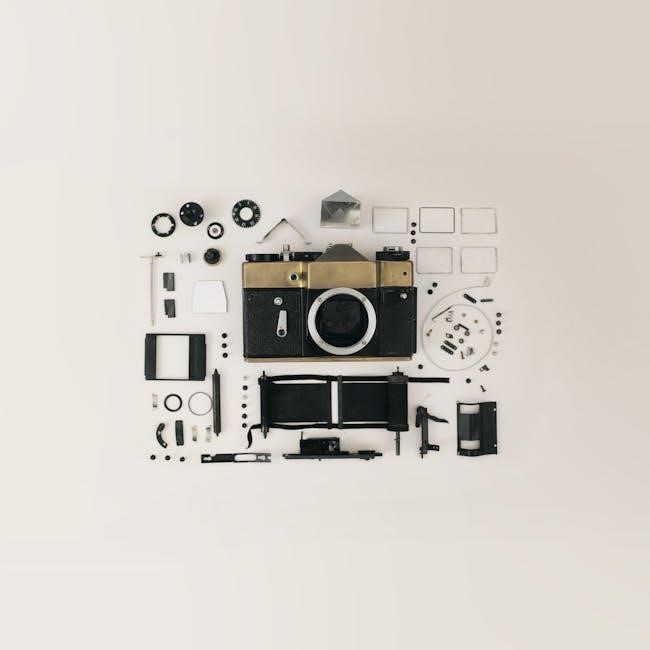
Using the Test/Reset Feature
The Test/Reset feature on the Aprilaire Manual Humidistat allows users to verify the humidifier’s operation manually, even when there’s no active demand for humidity. This feature is particularly useful for troubleshooting or ensuring the system functions correctly before the heating season. By activating the Test/Reset mode, the humidifier operates briefly to confirm proper operation. This diagnostic capability simplifies maintenance and ensures the system is ready to maintain optimal humidity levels. The Test/Reset feature enhances user convenience and provides peace of mind by allowing proactive system checks. It is an essential tool for maintaining the efficiency and reliability of the Aprilaire Manual Humidistat in various home environments.
Integrating with Home Automation Systems
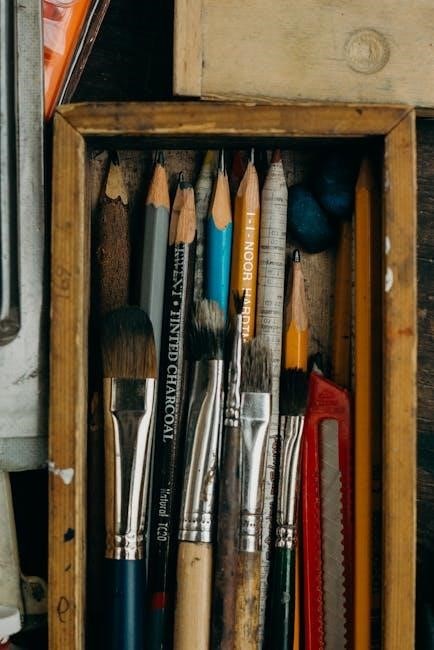
The Aprilaire Manual Humidistat can be integrated with home automation systems, offering enhanced control and convenience. While it is primarily designed for manual operation, users can connect it to smart home systems using compatible bridges or interfaces. This integration allows for remote monitoring and adjustments via smartphone apps. For example, users can pair the humidistat with platforms like Amazon Alexa or Google Home for voice command functionality. Additionally, some smart thermostats support compatibility with Aprilaire products, enabling seamless operation within a connected home environment. This integration ensures optimal humidity levels while maintaining energy efficiency and user convenience, making it a versatile choice for modern smart homes.
The Aprilaire Manual Humidistat offers reliable humidity control, enhancing indoor comfort. For further details, refer to the manufacturer’s FAQs, user manuals, and technical support resources online.
Final Thoughts on the Aprilaire Manual Humidistat
The Aprilaire Manual Humidistat is a practical and efficient solution for maintaining optimal humidity levels in your home. Its straightforward design allows for easy manual adjustments, ensuring precise control over indoor air quality. With compatibility across various furnace types, including oil burners and forced-air systems, it offers versatility for different setups. Users have praised its reliability, particularly in extreme weather conditions, where manual mode provides consistent performance. However, some users have noted confusion regarding wiring connections and mode switching. Overall, the Aprilaire Manual Humidistat is a durable and effective choice for whole-house humidification, backed by a reputation for quality and customer support. For detailed guidance, consulting the owner’s manual or contacting Aprilaire’s support team is recommended.
Manufacturer FAQs and Customer Support
Aprilaire provides comprehensive FAQs and dedicated customer support to address common questions and concerns about the manual humidistat. Topics range from installation and wiring to troubleshooting issues like uneven humidity or system malfunctions. Users can access detailed guides and technical specifications on the Aprilaire website. For personalized assistance, customers can contact Aprilaire’s support team via phone or email. Additionally, the manufacturer offers downloadable resources, including owner’s manuals and installation guides, ensuring users have everything needed for optimal performance. Regularly updating FAQs helps resolve emerging issues, making Aprilaire a reliable choice for whole-house humidification solutions. Consulting these resources or reaching out to support ensures a smooth experience with the Aprilaire Manual Humidistat.
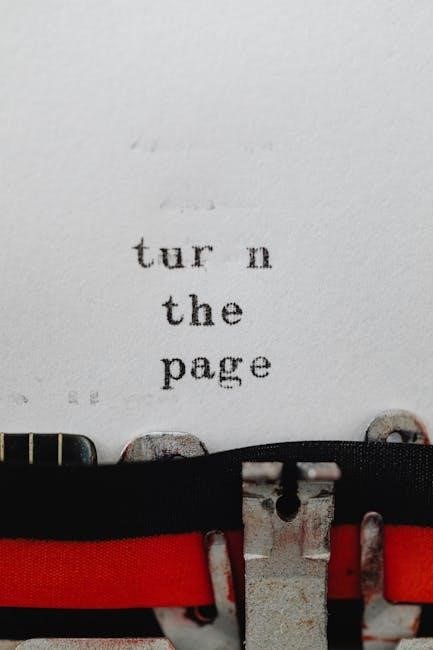
Leave a Reply
You must be logged in to post a comment.