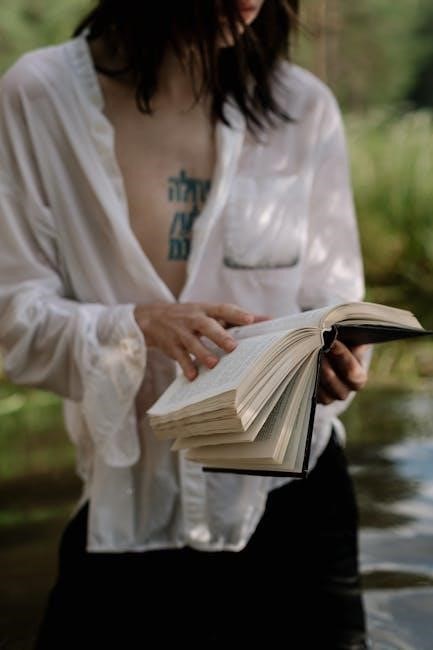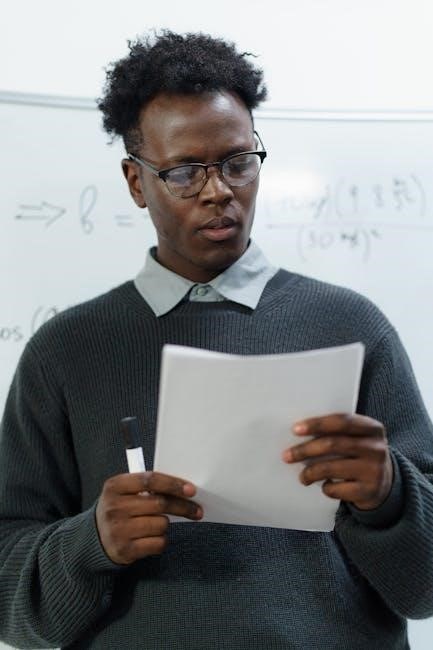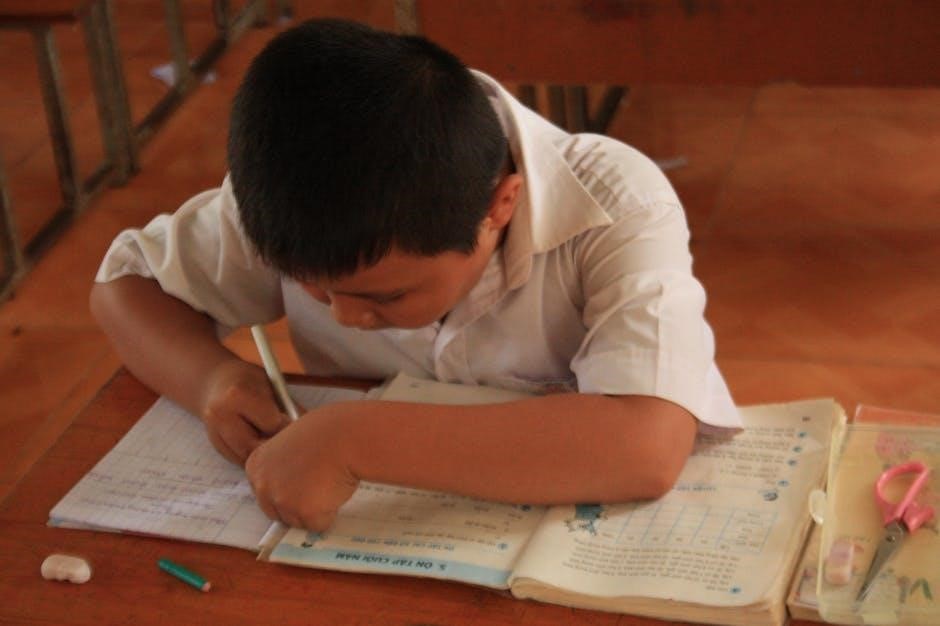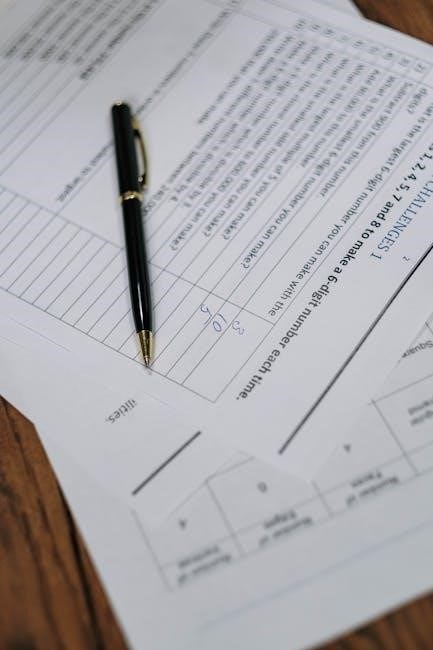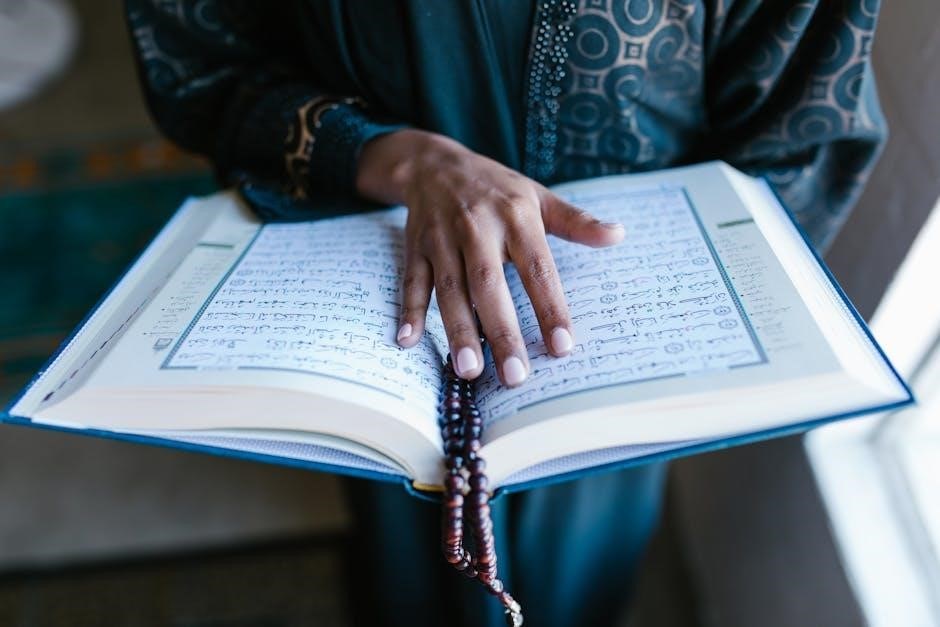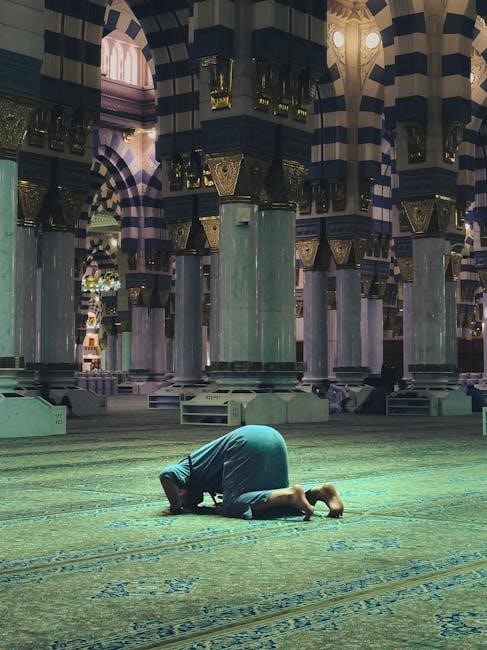Mary Oliver’s poem “Wild Geese” is a profound exploration of self-acceptance and the healing power of nature. Through vivid imagery, it invites readers to embrace their true selves and find solace in the natural world.
1.1 Overview of the Poem
Mary Oliver’s “Wild Geese” is a lyrical and introspective poem that explores themes of self-acceptance, nature, and the human condition. The poem begins with a reassuring message, “You do not have to be good,” setting a tone of liberation from societal expectations. Oliver uses the imagery of wild geese as a metaphor for guidance and inner calling, emphasizing the idea that one need not seek external validation. The poem’s structure is simple yet profound, with short, direct lines that mirror the natural world’s clarity. It invites readers to embrace their true selves and find solace in the rhythms of nature. The poem’s accessibility and depth have made it a beloved piece in modern poetry, resonating with readers seeking comfort and inspiration.
1.2 Mary Oliver’s Style and Themes
Mary Oliver’s poetry is known for its simplicity, clarity, and deep connection to nature. In “Wild Geese,” her style is contemplative and accessible, using direct language to convey profound truths. She often explores themes of self-discovery, spirituality, and the human relationship with the natural world. Oliver’s work is characterized by its ability to find meaning in the ordinary, turning everyday observations into moments of insight. Her use of natural imagery, such as the wild geese, serves as a metaphor for guidance and inner calling. This poem, like much of her work, encourages readers to embrace their authentic selves and find healing in the beauty of the world around them.

Themes in “Wild Geese”

The poem explores themes of self-acceptance, healing through nature, and the resilience of the human spirit, offering guidance and solace through its powerful imagery and introspective tone.
2;1 The Concept of Self-Acceptance
Mary Oliver’s “Wild Geese” emphasizes the importance of self-acceptance, urging readers to release the burden of self-judgment. The poem begins with the liberating lines, “You do not have to be good,” suggesting that perfection is unnecessary. Instead, it encourages embracing one’s true nature, much like the wild geese that instinctively follow their path without hesitation. This theme is further reinforced by the line, “Let the soft animal of your body love what it loves,” which advocates for listening to one’s inner desires and accepting them without shame. The poem thereby offers a compassionate reminder to embrace authenticity and find peace in being oneself, rather than striving for an unattainable ideal. This message resonates deeply, making it a powerful tool for personal reflection and growth.
2.2 The Role of Nature in Healing and Inspiration
In “Wild Geese,” Mary Oliver portrays nature as a source of healing and inspiration, offering solace from life’s challenges. The poem’s vivid imagery, such as the call of the wild geese, symbolizes the natural world’s ability to guide and uplift; Oliver suggests that nature has the power to mend emotional wounds and provide clarity. The geese, with their persistent yet graceful migration, represent resilience and the instinct to thrive. The poem encourages readers to listen to nature’s wisdom, emphasizing its role as a mirror for human experiences. By immersing oneself in the natural world, one can find peace and inspiration, aligning with Oliver’s belief in nature’s transformative power. This theme resonates deeply, inviting readers to embrace the outdoors as a pathway to healing and self-discovery.

Analysis of the Poem
Mary Oliver’s “Wild Geese” masterfully uses nature’s imagery to convey themes of self-acceptance and inner peace, inviting readers to embrace their true selves through simple yet profound language.

3.1 The Poem’s Central Message
Mary Oliver’s “Wild Geese” conveys a powerful message of self-acceptance and the freedom to embrace one’s true nature. The poem encourages readers to release the burden of guilt and societal expectations, emphasizing that they do not need to prove their worth. Through the metaphor of wild geese, Oliver illustrates the idea of finding one’s place in the world without pretense. The poem’s central message is one of liberation and inner peace, urging individuals to listen to their authentic selves and allow their spirits to soar. This timeless theme resonates deeply, reminding us that true freedom lies in embracing who we are, unconditionally.
3.2 Literary Devices and Imagery
Mary Oliver’s “Wild Geese” employs rich imagery and literary devices to convey its themes. The poem uses metaphor, comparing the reader’s journey to the migration of wild geese, symbolizing freedom and guidance. Personification is evident when the geese “call” to the reader, evoking a sense of universal connection. The imagery of nature, such as the “soft animal of your body” and the desert landscape, creates a vivid, sensory experience. Oliver’s simple yet evocative language allows readers to visualize and emotionally resonate with the natural world. The poem’s structure, with short, direct lines, mirrors the fluidity of nature, enhancing the overall message of liberation and self-acceptance. These devices work together to create a profound and lasting impression on the reader.

The Significance of Wild Geese as a Symbol
Wild Geese symbolize the human spirit’s resilience and journey. Their migration mirrors life’s path, representing freedom, collective strength, and the universal quest for belonging and guidance.
4.1 The Geese as a Representation of the Human Spirit
The wild geese in Mary Oliver’s poem embody the essence of the human spirit, symbolizing resilience, freedom, and the innate desire to find one’s place in the world. Just as the geese migrate with purpose, humans navigate life’s challenges with a deep-seated longing for belonging and meaning. The geese’s ability to fly in formation reflects the collective strength and unity that sustain individuals through life’s trials. Their calls, harsh yet exciting, metaphorically summon readers to embrace their own journeys, mirroring the universal quest for self-discovery and acceptance. This imagery transcends mere nature observation, offering a powerful reflection of human vulnerability, hope, and the enduring search for home.
4.2 Migration as a Metaphor for Life’s Journey

Migration in “Wild Geese” serves as a powerful metaphor for life’s journey. The geese’s relentless movement symbolizes the human experience of navigating through challenges and striving for growth. Just as the geese fly in formation, enduring long distances, humans find strength in community and shared purpose. The geese’s calls, described as “harsh and exciting,” mirror the universal quest for meaning and belonging. Migration represents change and adaptation, reflecting life’s unpredictable nature and the need to persevere. The poem suggests that, like the geese, we are all on a path, continuously moving towards our destinations, embodying resilience and hope. This enduring journey underscores the essence of existence, where movement and perseverance define our shared human spirit.

Personal Reflections and Favorite Lines
Readers often find empowerment in “Wild Geese,” as it encourages self-acceptance and embracing life’s journey. A favorite line, “You do not have to be good,” resonates deeply, fostering personal growth and healing through its timeless message.
5.1 Reader Responses to the Poem
Readers often describe “Wild Geese” as transformative, sharing how it has helped them confront shame and find empowerment. Many resonate with its message of self-acceptance, noting how it alleviates feelings of restlessness and disconnection. The poem’s ability to connect personal struggles with the universal journey of life resonates deeply, fostering a sense of hope and renewal. Some readers highlight the line, “You do not have to be good,” as a powerful reminder to embrace their true selves. Others appreciate its uplifting tone, which inspires introspection and healing. The poem’s relatability and emotional depth have made it a cherished piece, often shared among friends and communities for its comforting and motivational impact.
5.2 The Poem’s Impact on Personal Growth
Mary Oliver’s “Wild Geese” has profoundly influenced personal growth by encouraging self-acceptance and embracing one’s true nature. Readers often share how the poem’s gentle yet powerful message helps them release shame and find empowerment. Its emphasis on letting go of societal expectations fosters a sense of liberation, allowing individuals to reconnect with their authentic selves. The poem’s imagery of nature, particularly the wild geese, serves as a metaphor for resilience and the universal journey of life. Many find solace in its reminder that healing and growth are natural processes, much like the cycles observed in the natural world. This resonance has made the poem a cherished tool for personal reflection and emotional healing, inspiring readers to embrace their unique paths with courage and grace.
Mary Oliver’s “Wild Geese” remains a timeless masterpiece, offering solace and inspiration through its universal themes. Its enduring appeal ensures Oliver’s legacy as a poet of profound insight and beauty.

6.1 The Timeless Appeal of “Wild Geese”
Mary Oliver’s “Wild Geese” continues to resonate deeply with readers due to its universal themes of self-acceptance and the healing power of nature. The poem’s simplicity and accessibility make it a beloved piece across generations. Its message of embracing one’s true self and finding solace in the natural world remains timeless. The imagery of wild geese as symbols of freedom and guidance further enhances its enduring appeal. Oliver’s ability to weave profound truths into elegant language ensures the poem’s relevance in modern times. As a result, “Wild Geese” remains a cherished work, inspiring personal reflection and growth for readers worldwide.
6.2 Mary Oliver’s Legacy in Modern Poetry
Mary Oliver’s poetry, including “Wild Geese,” has left an indelible mark on modern literature. Her unique voice, rooted in nature and introspection, resonates with readers seeking authenticity and simplicity. Oliver’s work bridges the gap between the individual and the universal, making her one of the most celebrated poets of her time. Her ability to find profound meaning in everyday natural occurrences has inspired countless writers and readers alike. As a result, her poetry continues to be widely studied and cherished, ensuring her legacy as a pivotal figure in modern poetry. Oliver’s emphasis on self-discovery and the healing power of nature remains a timeless testament to her enduring influence.